UNIBIOS 3.2 - Nueva versión
Moderador: hokuto29
- grimeka
- GIGA-POWER

- Mensajes: 833
- Registrado: Sab, 03 Dic 2011, 20:26
- Contactar:
UNIBIOS 3.2 - Nueva versión
Pues nada, como siempre razoola no para de trabajar e innovar en la Neo Geo, actualizando de nuevo su unibios, ya en la versión 3.2, con las siguientes especificaciones:
WHATS NEW IN VERSION 3.2
---------------------------------
New Controller support
--------------------------
Added full four player support to the unibios if relevent hardware detected. This allows Kizuna to be played in 4 player mode without requiring cheats. HARDDIP 2 must be 'ON' when using MVS hardware, not required for AES.
The AES controller test (2up ABCD) is no longer accessable from MVS hardware due to lack of exit option, use the hardware test (test mode) instead.
Added a four player controller test which will automatically show in the standard '2up ABCD' controller test if the four player hardware is detected.
Added a Mahjong controller test which will automatically show in the standard controller test if a mahjong controller is detected. Press ABCDE on the mahjong controller to enter test. This code works on either joy1 and joy2.
MVS test mode improovments
----------------------------------
HardDIP 3 (use mahjong controller) now shows on HardDIP screen.
Improoved visibility of active DIPs in the HardDIP screen.
4UP controller I/O test added if adapter detected and HardDIP 2 on.
Mahjong controller I/O test added in test mode if HardDIP 3 on.
Improoved I/O test layout and visibility.
The memory card check in the test mode hardware test does not delete data from cards
up to 16kb in size. This was also in 3.1 also but forgot to list it in whats new.
Fixed crash during the memory card test if the game in system is either Puzzle
Bobble or Puzzle Bobble 2.
Fixed rare curruption issue when drawing the red cursor in main menu.
Hiscore saving changes and fixes
-------------------------------------
High Score loading from memory card now works for all games in a multislot system.
High Score saving now supported in the following games; Pop n Bounce, Spin Master, Quiz King of Fighters, Zupapa, Zintrick, The Irritating Maze, Chibi Marukochan Deluxe Quiz, Soccer Brawl, Legend of Success Joe, Temco World Soccer.
Fixed High Scores (shown during gameplay) in the following games;
Viewpoint, Fight Fever, Mutation Nation, Ninja Combat. (You must also delete any v3.1 created H.S. saves for the following) Art of Fighting, Art of Fighting 2, Ghost Pilots.
Fixed High Score saving in KOF2001 (delete v3.1 created HS save).
Fixed High Score saving in Neo Drift Out (delete v3.1 created HS save).
Changes
----------
Changed the way DebugDIPs are handled.
On multislot HW DebugDIPs cleared on gamechange (DEV mode remembered).
DebugDIPs disabled for games known not to use them (solves hscore curruption).
Changed the way hardware errors are displayed on screen.
Added ability to access PC-2-NEO from the ingame menu (move over 'soft reboot system' and move right.
Changed the AES hardware test button code to B+C+D. Also added a message before the test starts so there is no confusion wether the test is running or not.
Changed how the overclock patches work on the 'Max 330 Mega' spinning logo.
Added overclock patches to stop curruption on the 'Giga Power' spinning splash logo. Only exception is RBFF2 which cannot be patched at this time.
On a multislot system in console mode you will no longer jump to the next game after game over. Some games do not follow the rule, Shock Troopers 2 and Magical Drop 3 will jump to the next game regardless due to the way they work.
Stopped 'Your card is still inserted' message when in console mode on MVS hardware if using a memory card.
Stopped 'Your card is still inserted' message when in arcade mode on MVS hardware if using a memory card with High Score saving enabled.
Stopped splash screen and main menu curruption from potential new NGEV.TEAM games.
Tweeked Jukebox init, now less chance of an 'Error starting sound' message.
Compressed the memory footprint in the bios of the cart crc database.
Added The King of Fighters '97 Oroshi Plus 2003 the the crc database.
Fixes
------
Fixed '1UP coin move' which was broke in v3.0 / v3.1. Option allows coin in chute one to credit as coin in shoot two if 2up start held and region is USA.
Fixed region/mode saving when using a 16bit memorycard on AES hardware.
Fixed ingame menu color saving when using a 16bit memorycard on AES hw.
Fixed disable splash screen not working when using 16bit memorycard on AES.
Fixed lockup on AES SoftDIP page if game is Korean version of AOF3.
Stopped 'NEXT PAGE' showing in the AES SoftDIP settings page for some games.
Games with no softDIP handled better on AES SoftDIP page (vliner/jockeygp).
Fixed crosshatch screen not showing after a hardware error if no cart inserted.
Fixed 2020 Super Baseball cheats to work in all versions and regions.
Fixed AOF3 cheats which would sometimes stop working.
Fixed 'Infinite' spelling in the cheat menu (typo in version 3.1).
Fixed KOF94 game title not showing in the cheat menu.
WHATS NEW IN VERSION 3.2
---------------------------------
New Controller support
--------------------------
Added full four player support to the unibios if relevent hardware detected. This allows Kizuna to be played in 4 player mode without requiring cheats. HARDDIP 2 must be 'ON' when using MVS hardware, not required for AES.
The AES controller test (2up ABCD) is no longer accessable from MVS hardware due to lack of exit option, use the hardware test (test mode) instead.
Added a four player controller test which will automatically show in the standard '2up ABCD' controller test if the four player hardware is detected.
Added a Mahjong controller test which will automatically show in the standard controller test if a mahjong controller is detected. Press ABCDE on the mahjong controller to enter test. This code works on either joy1 and joy2.
MVS test mode improovments
----------------------------------
HardDIP 3 (use mahjong controller) now shows on HardDIP screen.
Improoved visibility of active DIPs in the HardDIP screen.
4UP controller I/O test added if adapter detected and HardDIP 2 on.
Mahjong controller I/O test added in test mode if HardDIP 3 on.
Improoved I/O test layout and visibility.
The memory card check in the test mode hardware test does not delete data from cards
up to 16kb in size. This was also in 3.1 also but forgot to list it in whats new.
Fixed crash during the memory card test if the game in system is either Puzzle
Bobble or Puzzle Bobble 2.
Fixed rare curruption issue when drawing the red cursor in main menu.
Hiscore saving changes and fixes
-------------------------------------
High Score loading from memory card now works for all games in a multislot system.
High Score saving now supported in the following games; Pop n Bounce, Spin Master, Quiz King of Fighters, Zupapa, Zintrick, The Irritating Maze, Chibi Marukochan Deluxe Quiz, Soccer Brawl, Legend of Success Joe, Temco World Soccer.
Fixed High Scores (shown during gameplay) in the following games;
Viewpoint, Fight Fever, Mutation Nation, Ninja Combat. (You must also delete any v3.1 created H.S. saves for the following) Art of Fighting, Art of Fighting 2, Ghost Pilots.
Fixed High Score saving in KOF2001 (delete v3.1 created HS save).
Fixed High Score saving in Neo Drift Out (delete v3.1 created HS save).
Changes
----------
Changed the way DebugDIPs are handled.
On multislot HW DebugDIPs cleared on gamechange (DEV mode remembered).
DebugDIPs disabled for games known not to use them (solves hscore curruption).
Changed the way hardware errors are displayed on screen.
Added ability to access PC-2-NEO from the ingame menu (move over 'soft reboot system' and move right.
Changed the AES hardware test button code to B+C+D. Also added a message before the test starts so there is no confusion wether the test is running or not.
Changed how the overclock patches work on the 'Max 330 Mega' spinning logo.
Added overclock patches to stop curruption on the 'Giga Power' spinning splash logo. Only exception is RBFF2 which cannot be patched at this time.
On a multislot system in console mode you will no longer jump to the next game after game over. Some games do not follow the rule, Shock Troopers 2 and Magical Drop 3 will jump to the next game regardless due to the way they work.
Stopped 'Your card is still inserted' message when in console mode on MVS hardware if using a memory card.
Stopped 'Your card is still inserted' message when in arcade mode on MVS hardware if using a memory card with High Score saving enabled.
Stopped splash screen and main menu curruption from potential new NGEV.TEAM games.
Tweeked Jukebox init, now less chance of an 'Error starting sound' message.
Compressed the memory footprint in the bios of the cart crc database.
Added The King of Fighters '97 Oroshi Plus 2003 the the crc database.
Fixes
------
Fixed '1UP coin move' which was broke in v3.0 / v3.1. Option allows coin in chute one to credit as coin in shoot two if 2up start held and region is USA.
Fixed region/mode saving when using a 16bit memorycard on AES hardware.
Fixed ingame menu color saving when using a 16bit memorycard on AES hw.
Fixed disable splash screen not working when using 16bit memorycard on AES.
Fixed lockup on AES SoftDIP page if game is Korean version of AOF3.
Stopped 'NEXT PAGE' showing in the AES SoftDIP settings page for some games.
Games with no softDIP handled better on AES SoftDIP page (vliner/jockeygp).
Fixed crosshatch screen not showing after a hardware error if no cart inserted.
Fixed 2020 Super Baseball cheats to work in all versions and regions.
Fixed AOF3 cheats which would sometimes stop working.
Fixed 'Infinite' spelling in the cheat menu (typo in version 3.1).
Fixed KOF94 game title not showing in the cheat menu.
- mastamuzz
- Bigger Badder Better

- Mensajes: 1077
- Registrado: Mié, 20 Jun 2012, 21:20
- Ubicación: En algun lugar lejos de ti!
Re: UNIBIOS 3.2 - Nueva versión
a mi gusto nada que haga necesario el hacer update de la version 3.0 hasta el dia de hoy.
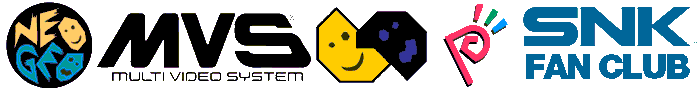
- Llorens
- Lord Comandante

- Mensajes: 2577
- Registrado: Sab, 03 Dic 2011, 19:53
- Ubicación: Everywhere
- Contactar:
Re: UNIBIOS 3.2 - Nueva versión
Pues viendo que han añadido un test del mando mahjong, debo suponer que por fin Razoola ha conseguido la compatibilidad con dicho periférico (¿quizás en la 3.1?). Lo digo porque no funcionaba con la Unibios 3.0, testeado al 100%.
Si es así, puede ser interesante una actualización.
Si es así, puede ser interesante una actualización.
Loading...
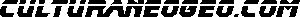
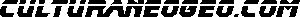
- Kaede
- Bigger Badder Better

- Mensajes: 2247
- Registrado: Lun, 24 Feb 2014, 14:52
Re: UNIBIOS 3.2 - Nueva versión
Este hilo tiene ya unos días pero no creo que tenga importancia.
Ya que habláis de UNIBIOS os quería preguntar una cosilla.
En la web del proyecto, en la sección "How it Works" se puede leer:
Una de las cosas que no me gusta de la UNIBIOS es el splash que muestra al encender la máquina y aquí dice:



¿Cómo narices se puede desactivar la pantalla de presentación?
Por muchas vueltas que le doy a los menús de opciones de la UNIBIOS no veo nada que haga referencia a esto.
Ya que habláis de UNIBIOS os quería preguntar una cosilla.
En la web del proyecto, en la sección "How it Works" se puede leer:
Código: Seleccionar todo
The following codes should be used while the splash screen is showing or held during power up if the splash screen is disabledCódigo: Seleccionar todo
Los siguientes códigos se deben utilizar mientras se muestra la pantalla de presentación o ???? durante el encendido si la pantalla de presentación está desactivada¿Cómo narices se puede desactivar la pantalla de presentación?
Por muchas vueltas que le doy a los menús de opciones de la UNIBIOS no veo nada que haga referencia a esto.
- mastamuzz
- Bigger Badder Better

- Mensajes: 1077
- Registrado: Mié, 20 Jun 2012, 21:20
- Ubicación: En algun lugar lejos de ti!
Re: UNIBIOS 3.2 - Nueva versión
Eh? Cómo que no lo encuentras? Y de preferencia no la desactives pues sólo la puedes usar con el menú en el juego, veo también que no tienes una uníbios original por que el manual que te manda Raz dice como!
Pero creo que no hace muho daño decirte en el menú de donde seleccionas Cheats y opciones está la opción para desactivarla, donde cambias los colores de la interfaz es la opción de abajo donde le das soft reset, te lo digo de memoria y escribiendo en el móvil pero te confirmo en la noche que llegue a casa.
Pero creo que no hace muho daño decirte en el menú de donde seleccionas Cheats y opciones está la opción para desactivarla, donde cambias los colores de la interfaz es la opción de abajo donde le das soft reset, te lo digo de memoria y escribiendo en el móvil pero te confirmo en la noche que llegue a casa.
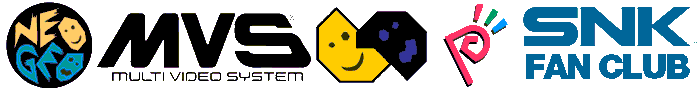
- Kaede
- Bigger Badder Better

- Mensajes: 2247
- Registrado: Lun, 24 Feb 2014, 14:52
Re: UNIBIOS 3.2 - Nueva versión
Tengo instalada la 3.1 la que te descargas de la web del autor de forma gratuita, junto con las instrucciones que la acompañan pero ya te digo, no me sale.
Mira, tengo esto:

Y durante el juego:

Cuando muevo el stick, la última opción cambia de la siguiente forma:



Y ya no salen más opciones.
Luego está el menú para administrar la tarjeta de memoria y otra pantalla para hacer los test del mando. Eso es todo.
Por muchas vueltas que le doy no me sale esa opción por ningún sitio.
Lo mismo por ser la versión gratuita la han quitado, otra cosa no se me ocurre.
Mira, tengo esto:

Y durante el juego:

Cuando muevo el stick, la última opción cambia de la siguiente forma:



Y ya no salen más opciones.
Luego está el menú para administrar la tarjeta de memoria y otra pantalla para hacer los test del mando. Eso es todo.
Por muchas vueltas que le doy no me sale esa opción por ningún sitio.
Lo mismo por ser la versión gratuita la han quitado, otra cosa no se me ocurre.
-
cobaltduff
- Recien Llegado

- Mensajes: 6
- Registrado: Mié, 02 Jul 2014, 20:37
-
akirasan
- Bigger Badder Better

- Mensajes: 1179
- Registrado: Dom, 22 Jun 2014, 00:55
Re: UNIBIOS 3.2 - Nueva versión
Uf, no recomiendo en absoluto el método que usan en el vídeo, primero por lo sucio que es soldar encima del chip original, y segundo porque es además de más limpio, más fácil de cambiar la BIOS si usamos un socket. Cuando Razoola saca una actualización se le puede enviar el chip y por el precio de los gastos de envío te envía otro chip con la nueva actualizada 
Que conste que la primera vez que instalé la unibios lo hice como en el vídeo, pero una vez probado el socket... mano de santo!
Que conste que la primera vez que instalé la unibios lo hice como en el vídeo, pero una vez probado el socket... mano de santo!
-
cobaltduff
- Recien Llegado

- Mensajes: 6
- Registrado: Mié, 02 Jul 2014, 20:37
Re: UNIBIOS 3.2 - Nueva versión
se lo hice a un colega y lije antes los contactos a parte de echar flux, tengo placas de ascensores que llevan años con componentes soldados asi y no an dado problema, pero es verdad que no es practico si quieres actualizarakirasan escribió:Uf, no recomiendo en absoluto el método que usan en el vídeo, primero por lo sucio que es soldar encima del chip original, y segundo porque es además de más limpio, más fácil de cambiar la BIOS si usamos un socket. Cuando Razoola saca una actualización se le puede enviar el chip y por el precio de los gastos de envío te envía otro chip con la nueva actualizada
Que conste que la primera vez que instalé la unibios lo hice como en el vídeo, pero una vez probado el socket... mano de santo!